
The Echo Wall Clock is designed to be a companion device to Amazon’s Echo, more specifically as an extension to Echo’s clock and timer functionality. It costs USD 29.99 or GBP 29.99.
This wall clock has three functions. One is to display the time with its analogue clock, the second is to display active Echo timers with its LED display and the third is to pulsate for current sounding Echo alarms and reminders.
Although it is an Echo companion device, you are not able to summon the paired Amazon Echo through the Wall Clock. It is strictly a companion device, to provide a simple visual display of time and timers.
Appearance and device specs
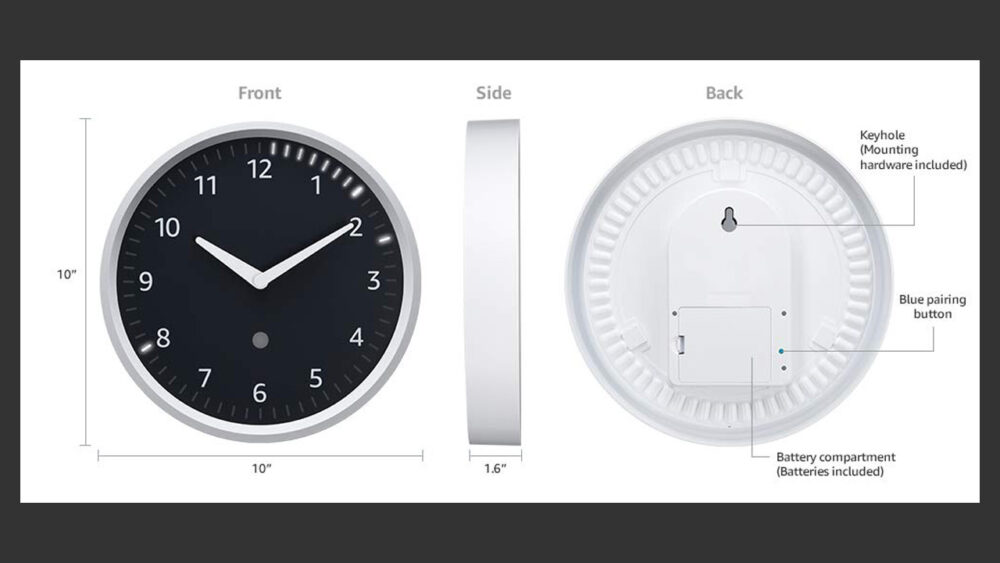
The Echo Wall Clock features a simple analogue clock with two hands (hour and minute hands) for showing time. Running along the edge of the clock face are 60 separate LEDs behind cutout lines, encircling the face, symbolizing seconds. Other than representing seconds on a clock, the 60 LEDs are used to display all active timers, plus they will pulsate for active sounding alarms and reminders.
The Wall Clock does not appear to have a built-in speaker or mic, so you will need an Echo to be in ear shot. It also features a status light just below the face’s center, which will emit a small range of colors including pulsating patterns, each indicating the device’s current state.
As the Wall Clock is paired to an Echo, the clock’s time is automatically synced, so there is no need to manually set it or adjust for daylight savings.
The Echo Wall Clock dimensions are 25.4 x 25.4 x 4.1 cm (10 x 10 x 1.6 inches) with a weight of 380 grams. It is powered by four AA batteries inserted in the back behind a panel and an initial set of batteries are included.
The Wall Clock works over Bluetooth using Bluetooth version 4.2 to connect to a nearby Echo device, with a recommended range of up to 9.1 meters (30 feet).
As the product’s name suggests, the clock is designed to be mounted on a wall. It uses a traditional cut out keyhole on its back to hang it on something like a screw. Amazon provides a plasterboard screw and plasterboard anchor in the box to mount the clock on a wall.
The Wall Clock is apparently compatible with pretty much all of Amazon’s Echo devices, including first generation Echo devices. Just make sure you check before purchasing. Currently, at the time of writing this, it is not compatible with Fire TV, Fire Tablets, Echo Dot Kids Edition or Amazon Tap.
Design and build quality
The Echo Wall Clock’s design and build quality is certainly something to think about. Amazon has clearly gone for a simple minimalist design. Yet I feel they have failed with their approach.
The Wall Clock looks cheap in not only design but also quality. Nothing but a hollow plastic shell. If you flip the clock to reveal the back, the effect is even worse, making the product look more cheap and nasty – definitely not a luxury item.
On top of this, the clock’s hands feel as though they are a bit fragile and not the most secure. To make matters worse, common sense also appears to be lacking, as the clock face doesn’t have a glass or perspex cover to protect this clearly fragile area. The lack of a cover also makes dusting it a dubious task, especially as physical contact with the somewhat fragile hands could more easily result in damage. Funnily enough, Amazon prominently warns of hands falling off or being easy to damage.
Echo Wall Clock LED timer
The Echo Wall Clock’s LED timer functionality is what stands out the most with this clock. It’s interesting, aesthetically pleasing and somewhat satisfying.
The clocks 60 LEDs which encircle the face representing seconds are capable of displaying not just one, but multiple Echo timers.
One timer set
When one timer is set it will make full use of the clock’s digital display. A one minute timer will use all 60 LEDs, counting down one by one, by switching each light off as it goes. Whilst a 10 minute timer will illuminate 10 LEDs, counting down minute by minute, until it reaches 60 seconds, switching to counting down each second. When a timer goes off, all LEDs will light up and pulsate in unison with your Echo’s sound indication.
Multiple timers set
When multiple timers are set, things get a bit more interesting. If you set a 40 minute timer you will have 40 LEDs light up, each indicating a minute. Then if you set a 10 minute timer all LEDs up to 10 minutes will remain on, whilst the rest for the 40 minute timer switch off, leaving one light indicating the 40 minute timer.
Basically, the Wall Clock prioritizes the timer with the least amount of time for how many LEDs it should display, as the shortest timer is the most important to be aware of.
Then, when a timer gets to 60 seconds, all LEDs light up for that timer and start counting down, like one giant warning.
Distinguishing between multiple timers
To help distinguish between multiple timers, the LEDs are capable of different brightness levels.
Each active timer’s current position is indicated by a brighter light output, compared to LEDs which are lit to indicate the remaining on the shortest timer, displayed at a lower brightness.
For example, if all LEDs for the shortest timer suddenly overlap other timers which have one LED, then you will still see the active state of each timer at a brighter level.
Alarms and reminders
Other than a timer, the Wall Clock notifies you of current alarms and reminders going off, by pulsating all LEDs.
Check out the video below to see a demonstration of the Echo Wall Clock.
Conclusion
Overall, the idea to expand the Amazon Echo smart home system with a wall clock was a good idea. Though, I feel that they failed in their approach. This wall clock just looks cheap, poorly built and therefore not worth the cost. Certainly not a luxury product.
To add insult to injury, I also thought it was silly to not put a transparent cover over the clock face, especially as the hands are clearly fragile. Such a choice in design also meant that the clock was more difficult to dust.
The Echo Wall Clock is a serious drop in quality, especially when compared to its parent Echo devices, which look much better on overall quality and design.
Despite the clock’s poor quality, the LED timer functionality was interesting. It served as a good visual reference and was aesthetically pleasing. However, when multiple timers were in use, I did find it got a little confusing.






